Helium Miner – No or Low Witnesses? Why? Check the logs!
If you are struggling to understand why your helium miner has no or low amounts of witnesses and you don’t know why – first thing you can do is to go to your logs. On a Milesight this is easy but if you have another miner you will have to figure out how to get these logs for yourself.
In your console log you will see a variety of messages – they may appear to be gibberish, but I promise you they’re not. Spend any amount of time with your Helium Hotspot and you’ll quickly learn a thing or two about witnesses, challengers, and more.
Take for example my log entry:
2022-02-24 12:06:33.600 7 [warning] <0.29748.1>@miner_onion_server:send_witness:{243,37} failed to dial challenger “/p2p/11VuTpT1Z6KxN5XhdURVAE7fEoakp8j3ANW8rAkm1ZwafDD7Rgv”: not_found
Eventually, my miner gave up:
2022-02-24 12:07:03.602 7 [error] <0.29748.1>@miner_onion_server:send_witness:{207,5} failed to send witness, max retry
So what happened? I’m not sure. But there’s one place to go for information… that’s right – helium explorer.
Type in the address of the challenger and you’ll see that 11VuTpT1Z6KxN5XhdURVAE7fEoakp8j3ANW8rAkm1ZwafDD7Rgv is “Generous Viridian Reindeer” If you own Generous Viridian Reindeer my apologies. This is only a real life example.
Go to https://explorer.helium.com/ and type in Generous Viridian Reindeer. Then click on “activity”.
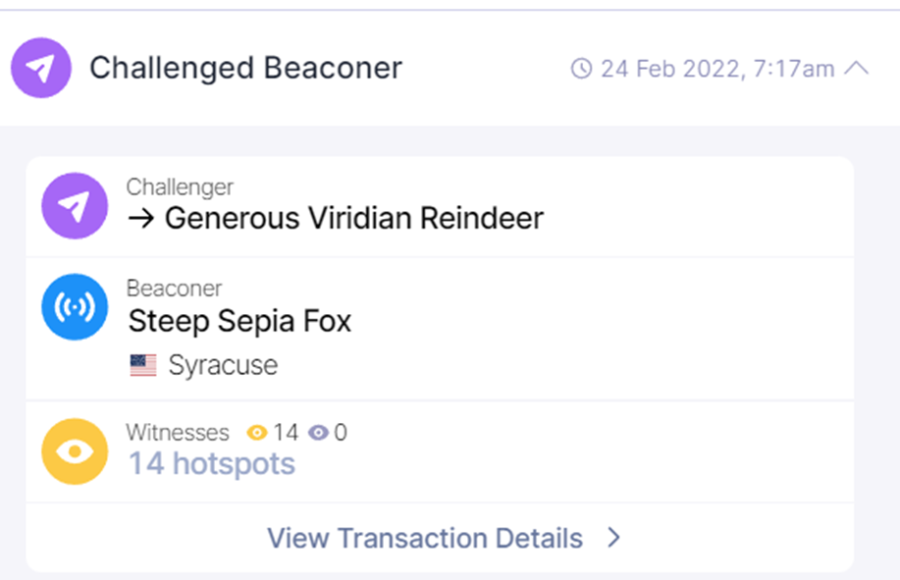
You see that Steep Sepia Fox is a local hotspot to you that was challenged to beacon. If you click on the “View Transaction Details” you’ll find that my hotspot “Howling Arctic Toad” was not one of the ones selected. A beacon can only have 14 valid witnesses and unfortunately me witnessing the beacon doesn’t matter. I heard it – but it doesn’t count.
This same thing is true for beacons that you “successfully sent witness to challenger”. Again, keep in mind that due to helium rules, you can only have 14 witnesses as the maximum per beacon. So no matter if you think your helium miner witnessed the beacon or not…. or whether your miner successfully or unsuccessfully acknowledged that beacon… if you’re not one of the lucky random 14 witnesses – no rewards for you.
If you have a Milesight Miner, these commands can help you determine how many beacons are heard, successfully sent (but you may not be in the lucky 14!), and how many are not successfully sent. If you don’t have a Milesight Helium Miner, adjust for your own logs.
grep “found poc.” /mnt/mmcblk0p1/miner_data/log/console.log
This command will show you how many beacons were “heard” by the miner
grep “successfully sent witness” /mnt/mmcblk0p1/miner_data/log/console.log
This command will show you how many beacons were acknowledged successfully back to the challenger
grep “failed to send witness” /mnt/mmcblk0p1/miner_data/log/console.log
This command will show you how many beacons were attempted to be acknowledged but failed to reach the challenger
Hope this helps you get to the bottom of “why do I not have witnesses” question. The answer is always in your logs.
This guide for the Milesight UG65 Helium Miner is brought to you by Dennis Crawford. To help pay for server hosting costs, if you are looking for outdoor helium deployment equipment, please consider using the Amazon Storefront which has various products to use in an outside HNT environment. Or, if you’d like here is the HNT donation wallet:
13kPLKyXAVwHwTTKy7GDS5pAgM3X2A8BoeEezhSs7ZTb6cLnfwN – never expected, but always appreciated!!
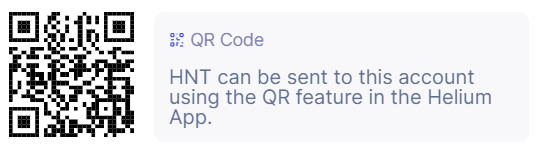

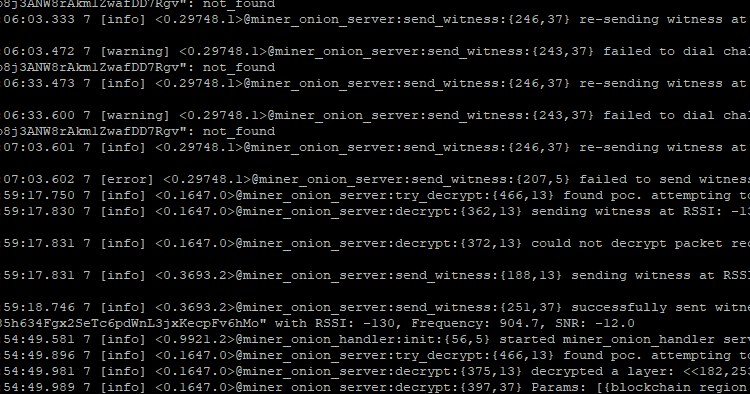


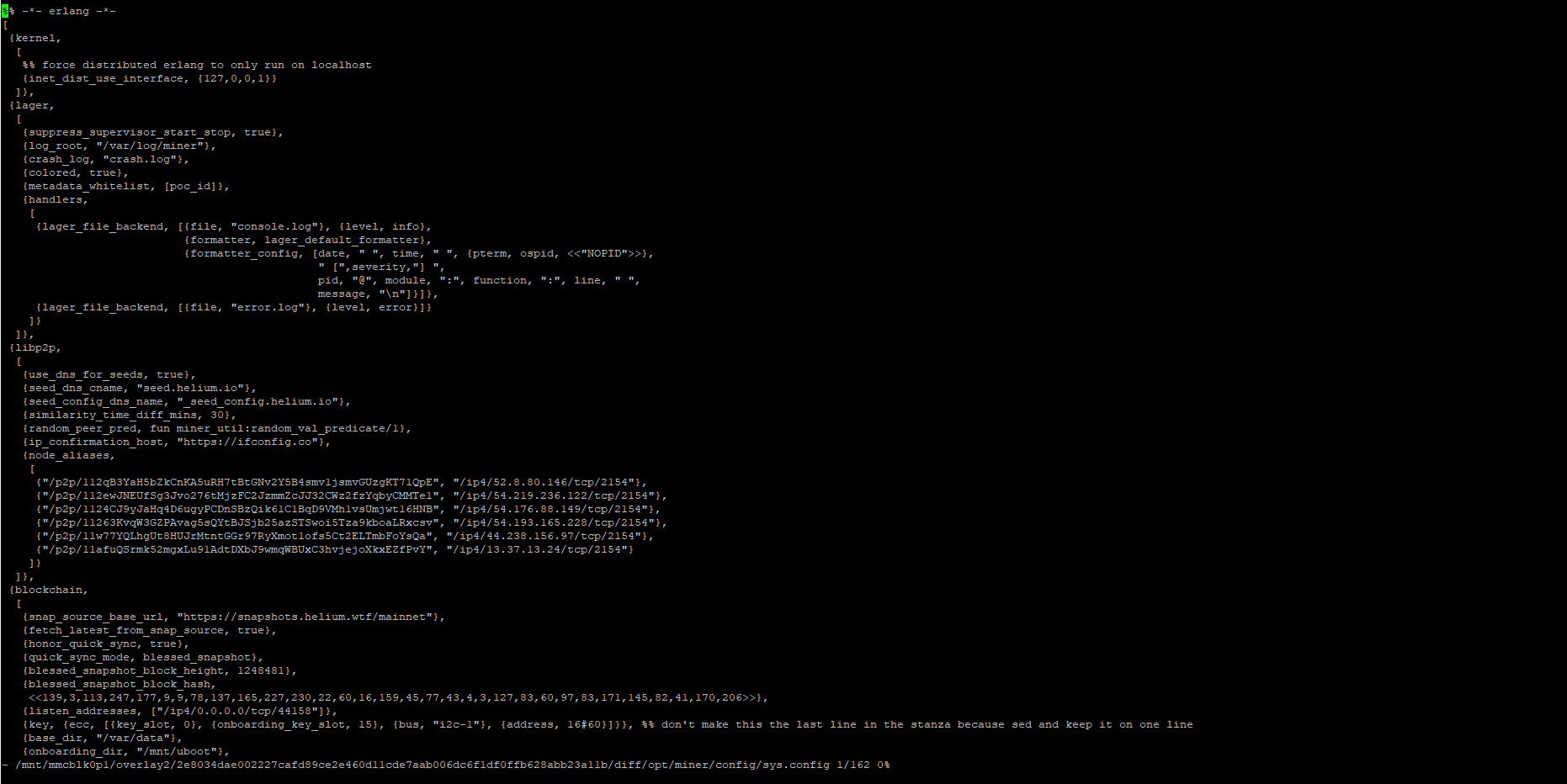
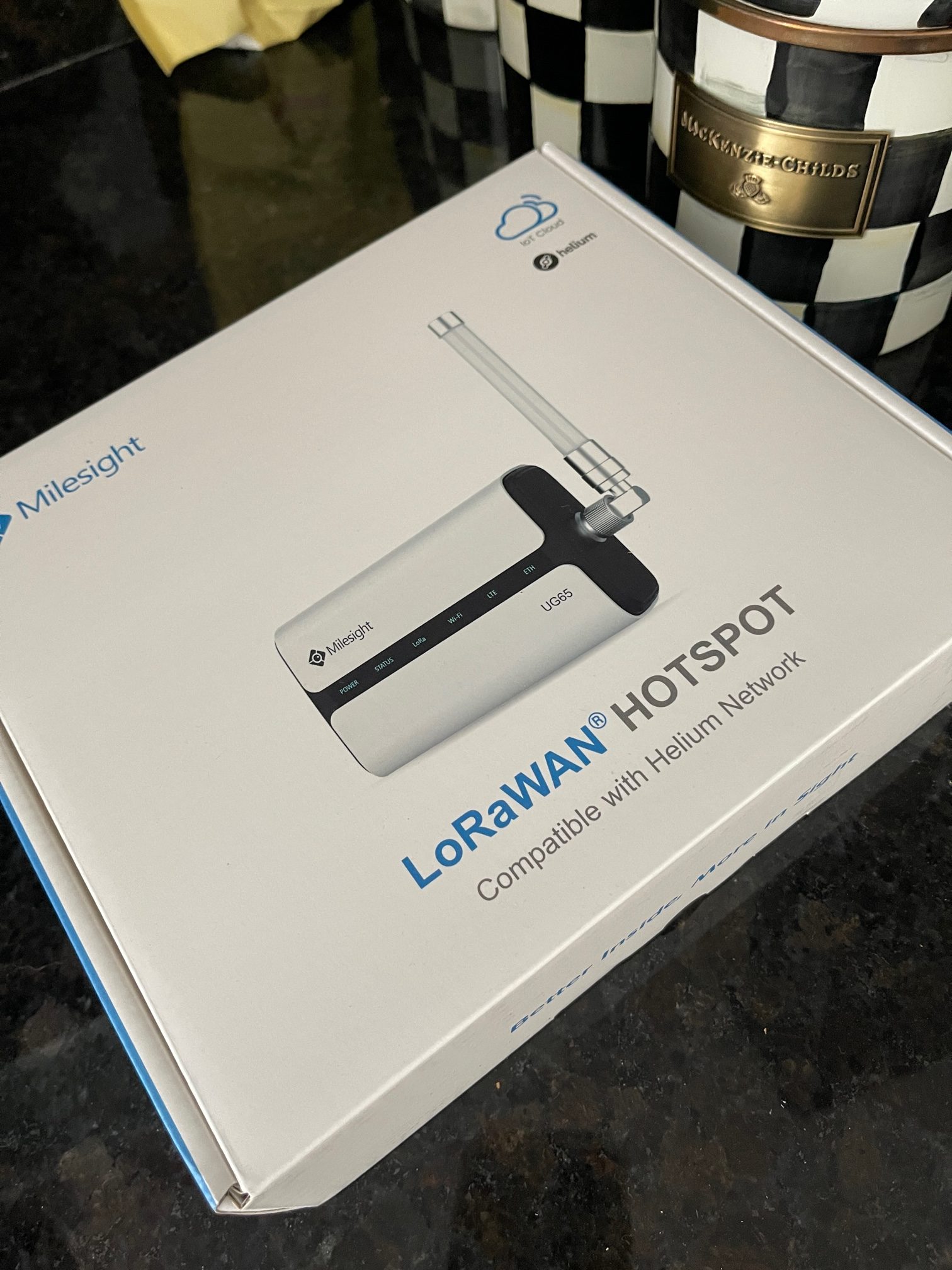
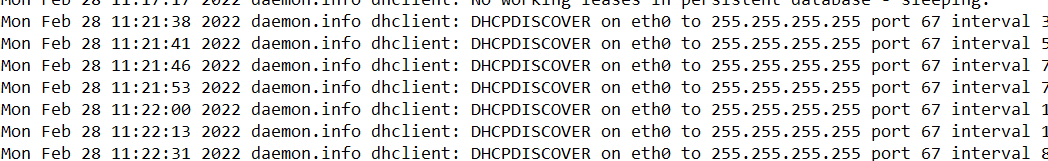
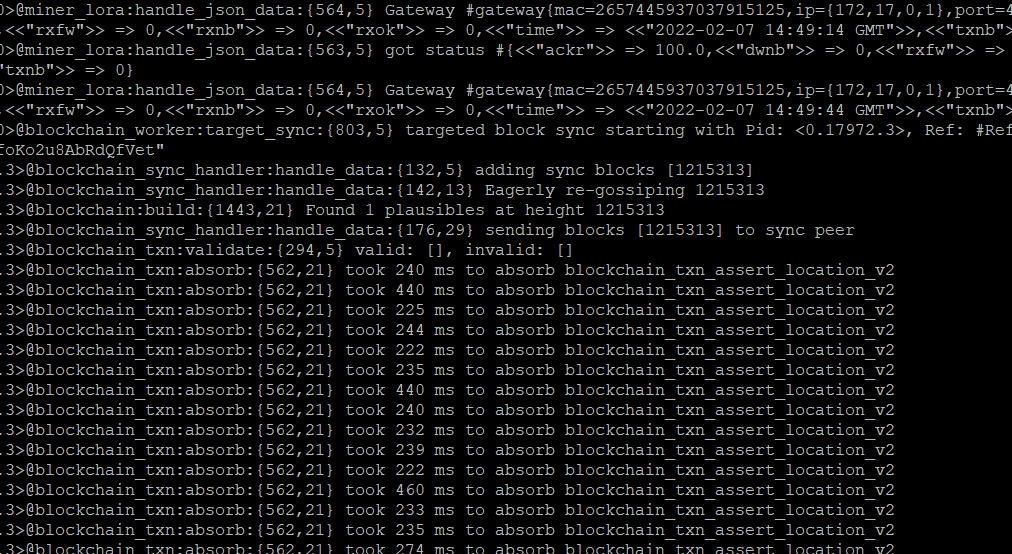
Awesome advice here. For a Milesight user like me, this is the key to diagnosing issues and reducing the panic.
Reduction of panic is the key! PATIENCE with these miners is also key. Don’t freak out and think it’s not doing anything… always refer to the logs and see what’s going on under the hood. That’s what makes the Milesights great is their ability to show you the behind the scenes. Syncrob.it is also great in that their logs are very easily accessed. Glad you found this useful!! Happy HNT’ing 🙂
Can you just enter those commands after connecting though SSH? When I connect to my UG65 the commandline says GATEWAY> but the commands you specify here in the article are not being accepted. I also tried some basic stuff like ls but that is not accepted either. I am on firmware 61.0.0.37.
You’re logging in as ADMIN, not ROOT.
And what is your advice ? How we raise them ?
I actually have another blog about that.
This is great. It helps me see what’s going on.
I’m currently struggling to get witnesses. Can beacon fine though.
I calculated some stats… I’m seeing 90% of my witnesses produce the error: failed to send witness, max retry.
Gotta figure out what’s going on there. I’m not relayed and the miner is functioning fine otherwise. :/
Well, depending on the miner you might be able to do some things… but once HIP-55 comes along (hopefully on the 11th) this will be ancient history!
I really could use some help with ug65 not syncing. I followed your troubleshooting and eventually reset miner because no syncing. Now I dont have fast sync option. HELP