Wearfit Health Tracker Blood Pressure Smart Watch Fitness
A lot of people are obsessed with fitness and health. Tracking your blood pressure, oxygen level (SPO2), steps (pedometer), and pulse rate just became even easier with this bracelet style (fitbit style) smart watch fitness tracker! Homestec created a very simple, easy to use, all in one wearfit health tracker smart watch that has some pretty serious features for such a small device. I will admit that the manual that it comes with is pretty lacking in any real information. Luckily, this device is pretty straight forward.
I found an updated User’s Manual and posted it here.
The watch is very comfortable and easy to wear — light weight and stylish. The only complaint I have is that the screen isn’t bright in full sunlight which makes it a little difficult to read when you’re outside in the bright sun. It wasn’t a big deal for me though. First it measures blood pressure and pulse very accurately. It was within a couple points of another measurement device so it appears to be pretty accurate. SpO2 measured me at 97-99% which seems like it’s also accurate. I wore this fitness tracker (like a fitbit) as well as my Apple Watch for the day and the steps were very simliar, proving its accuracy. It has a sleep monitor which showed me how little sleep I actually am getting! The tracker displays (via the app for iPhone or Android) the amount of overall sleep, number of times I woke up, and how long I was in deep sleep. Again, I was surprised that I was not getting very much quality sleep at all. Not surprising though… Lastly the watch has a stopwatch (great to be used as a timer) and it even has a “messages” SMS screen. I paired my smart watch with my iPhone but it didn’t display any messages. I guess I forgot to mention that it’s a touch screen display! Simple one-button on the face controls everything.
The iPhone app was very simple to download, the QR code in the manual brought me right to the Apple App Store where I could download the Wearfit app. The wearfit app shows you: Steps, Sleep, Heart Rate, Blood Pressure, Blood Oxygen Level, and Fatigue. I’m not sure what the number actually means, but it showed mild fatigue at midnight – again, the data makes sense. The app communicates with the wearfit tracker via bluetooth and downloads the data into the app. You can see by the day, week, or month the data so you could see trends and have long-term visibility of your health.
Here’s the Wearfit App links for Android and iPhone:
Google Play Store (Android) and Apple App Store (iPhone)
In summary: The Homestec blood pressure Wearfit watch is a fantastic little device with a couple little negatives, but doesn’t make it less than an amazing helpful tool for keeping your health in check. And for the price it’s…. it can’t be beat!!! I love knowing more about my overall health condition and it was a great pricepoint too!
Check it out at: Amazon.com









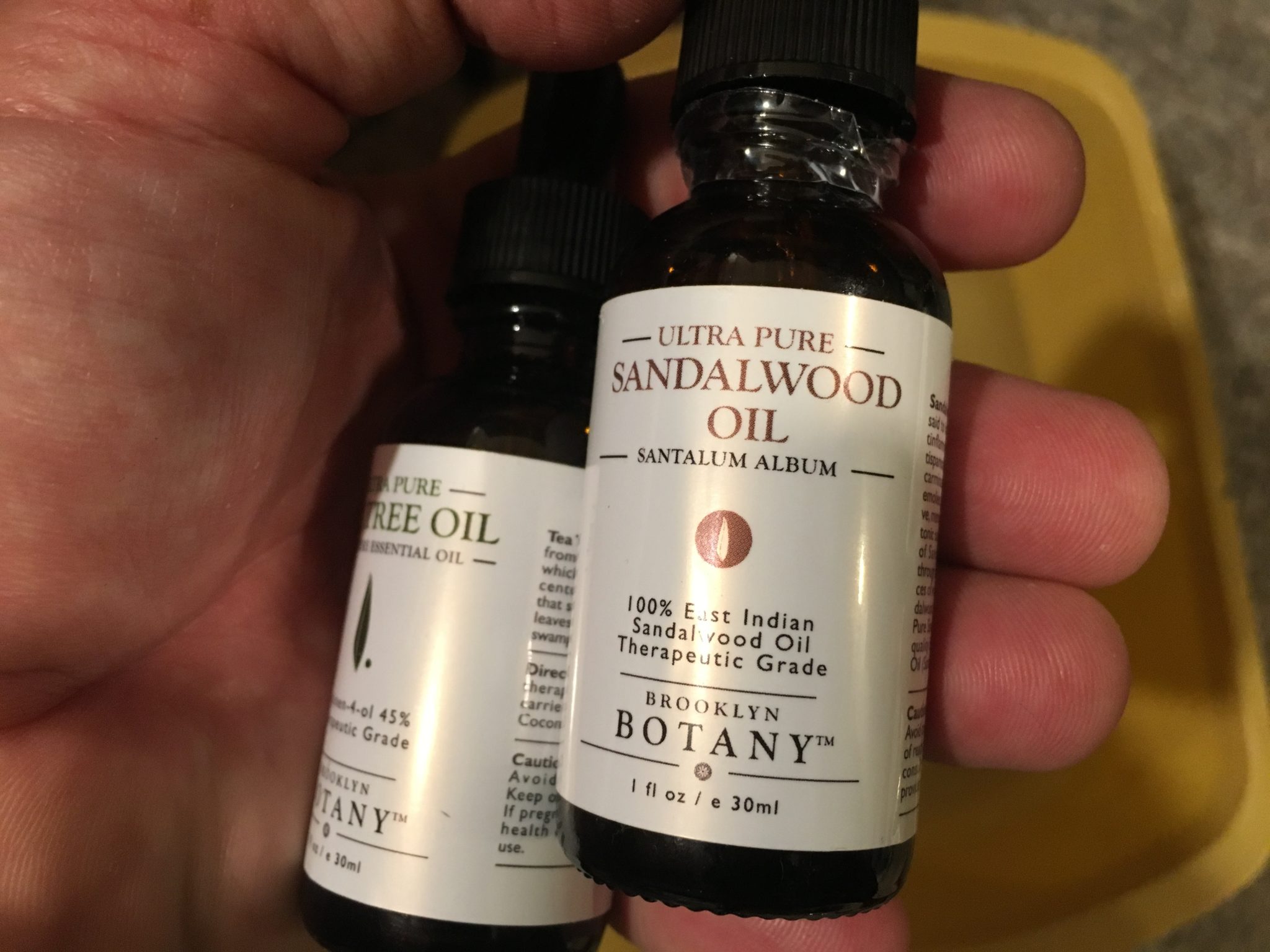


One of the easiest review to get information from. I like that you’ve taken the trouble to include a manual. Can you confirm that it can/cannot be made to record blood pressure readings while I sleep/autonomously (every 1/2 hour), without my triggering a reading? If it did my next question would be, “how can you get the data out of the app – into a database for example?” Tkx
Bob, thanks for the compliment and you’re welcome for the manual. I try and make my reviews thorough and include anything the manufacturer may not have!
It does take BP, O2, Fatigue (which I’m not sure how it comes up with the exact number), and Pulse values on an hourly basis – right on the hour. It also syncs both the Wearfit app and the native iOS iPhone Health App. I just did a quick google search and yes, you can EXPORT out of the Health App – just can’t import (which is fine, that’s not what you want to do anyhow!)
https://www.igeeksblog.com/how-to-export-import-health-data-in-ios-10/
http://www.idownloadblog.com/2015/06/10/how-to-export-import-health-data/
Those links should work fine for you!
Hi there, hoping someone can help me. I’ve bought a Wearfit 2.0 and the long press option doesn’t appear to be working
I can’t access any of the features to amend settings or delete sms etc
Bought this for a friend, it is military time, no way to change the clock to 12hr?
Mine too. How do I get it on regular time
I believe you can change it in the iPhone app – I assume its the same for Android.
Hi how can I adjust the brightness on my watch
I can’t even get my screen to light up even after charging.
Have you tried pressing and holding the face button? Try googling a hard reset for it? I’ve never had this issue….
Refresh your app! That normally will update the ti.e as well…
You can change it in your app under home/mine/settings and change it from 24hr to 12 hr. Hope that helps.
you probably will have to stick with military time. I wondered the same thing but what happens if you will notice the activity tracker will clear out previous sleep data at 1201 hrs to track the next days sleep because in the app you set up your sleep time with your rise time
on the app, go to setting, you will see 12-hour time which you can have on or off.
Time can be set to 12 hours in settings
You have to dload, and install wearfit app from google play, in the set-up look for pair.. Bluetooth must be clicked on.. lmk
At the top left side of the app there is an icon that has three lines with three dots; press it to get to the settings menu and select 12-Hour Time.
Hello. I just received my wearfit today and was able to set it up, despite a the lack of a manual that actually made sense. THAT was my biggest complaint by far. I see one of those scan things in the manual and I think I’m supposed to do something with it, but I don’t know what. Is it important? But what I have been unable to figure out is why does it randomly vibrate when I’m not even touching it. Do you know?
I found the random vibrating was actually a text message coming in, and if you look at it quickly, it will show the message briefly on the screen
David – i don’t get text messages from my iPhone… I assume this is an Android-Only feature??? Can you confirm that’s what you have?
I have an android device and my wearfit does the same thing vibrates for no reason It show is a search Magnifying glass over cell phone. To me that it is a find my device thing and I don’t know how to stop this
I recently bought the bracelet but I Do not seem to be able to read any measurements in real time. It does record only in the app on my phone the day after. What should i do
I can’t seem to find a setting option on the app to change the time how can I change the time then
Is your date & time correct on your phone? I think it syncs with that. Also make sure your time zone is correct, not just the time. And you can try turning on/off the time sync option to see if that makes a difference — on your phone, not in the app. It’s my understanding that all time comes from your phone device.
I have the same issue and I am desperate for a solution
I’m sorry. One more thing. The charging is unclear to me. I understand the clip thing goes over the band with the pins connecting to the metal spots on the band. The fit is really weird though. Very loose. Am I supposed to push the pins in? I have not tried that as I don’t want to break it. Is it possible for you to send me a picture of what it looks like when properly connected to charge? Thanks again.
Take a look at the following pictures. It doesn’t insert and there’s no force you should be putting on the watch or pins themselves. It’s very loose. Doesn’t need to “connect”. You’ll see the indication of the battery being charged on the display when it’s done correctly. But do NOT apply any force whatsoever!!!
I also pulled the pins out on the first picture so you could see how loose I put the pins in – all you do is move it in place and it starts charging!!!
Clip the charging unit over the phone, aligning the pins with the copper indentations. It should kind of snap into place. There should be no need to press. Plug it into a USB and the unit’s screen will flash with a charging animation.
I recently received my WearFit…however it is not recording my steps. What do I need to do?
Just received my WearFit…everything is working fine except for the steps. It is not recording my steps. What do I need to do to get that to work?
Have had it for 1 week now. Phone does not update readings every hour like it is set for. Get no text messages is it supposed to?
I can’t get mine to show time. When I tap it my phone just vibrates. Do I unblind it?
tell me more about the sleep tracking mode. how do i start this function
I just received my Wearfit B2 and the tiny instruction sheet is not easy to understand. I would like to know too. I don’t understand the sleep tracker, how to start it, end it. On my old fitbit, I just tapped the tracker twice and it would change into or out of sleep mode.
Had mine for awhile, it was working fine but I’d now not recording my steps, what’s the issue?
I recently received mine. the BP, HR
I like the watch so far, but can’t get it to display 12hr format, not military time. I can change how the military time looks, but can’t get it to change to the clock face. Could I have an older version of the watch that does not have this capability?
I have worn a Wearfit device for over a year. My Wearfit works great. Many of the questions and misunderstandings in this post derive from not knowing how to set up the watch in the app on your phone. Once you have the app set up and the watch is synced with the app then you can begin to customize your settings.
1. Go to the top left of your phone app screen and see three dots with three long lines beside the dots.
2. Tap the three dots and lines with your finger to bring up all customizable settings.
3. First got to “Personal Information” tap on this to input all of your personal info. BTW, “Hand” means which arm you normally wear the watch on.
4. Go to”Device Management”. This screen shows whether or not you need to charge the watch. BTW, the watch is best charged when plugged to a computer by the USB port. Also, this is where you set up “Sharp Hour” monitoring of BP, Heart rate, BO or Blood Oxygen level, and Fatigue readings. If you do not activate the hourly readings then you will have to do manual readings by touching the “measure” word on the top right of the screen. Touch the “Reminder” word to set up all of your reminders. This is where you setup “Call Notifications”, “Message Notifications”, “Alarm Clock”, “Long-sitting warning”, “App Notification”, and “No-disturbing mode”. You decide how much or how little you want to be distracted, for me, I only have “Call notification” turned on all others are off. I would suggest to not turn on the “Automatic screen activation” feature because you will be awakened by the screen coming on during the night. Also, do not turn on the “Anti-lost” function unless you want a vibration and notification every time your watch and phone are not close to each other.
5. Go to “Settings” and click on “Health goal”. Choose how many steps will achieve your daily goal. 8000 steps per day are the WHO recommendation, as shown at the bottom of the phone screen. You make the choice for your own situation.
6. The remainder of the settings have to do with “Apple Health”, “Wechat sport”, “Clear data” – this clears your phone data. “Clear the bracelet data” and “Restore factory settings”. I have not touched any of these and do not use Apple Health nor Wechat sport, so I am not clear about their functionality.
7. Do not touch “Unbind bracelet” unless you want to start over with a new Wearfit watch or you just can’t stand wearing the watch and want to kill the app.
8. When you open the app on your phone, drag your finger from top to bottom of the screen for the app on the phone to download data. The app will show the time of last update. I usually have to do the Loading function three times, in the morning, to get new data, especially sleep data. Also, once the data is updated this is the best time to see if the watch needs to be charged. Go to the 3 lines at the top left and touch them and go to “Device Management” to see the percentage of the battery charge, if the charge is at 80% then charge the watch with the USB cable while attaching to the USB port of your computer. Only takes about one hour to bring the charge back up to 100%.
9. The alligator clip for charging has three prongs and you need to match those up with the three dots on the back of the watch, for charging. The dots and the prongs are magnetic and they just have to touch in order to charge the watch.
Thanks for the detail!!! Great!!
Hi thanks a lot for all the details
Do you have any idea about exercise and how to connect it?
Hey @Nabiwear you’re welcome. Do I have an idea about exercise??? What is that? I’m not familiar with the platform…
My app stopped working. I have been using my watch daily for nearly two years and no problems with app syncing with watch until now. No data from my watch. Watch is 100% charged. I have tried unbinding and re-binding. Cancelling the app and re-installing the app. Confirming that watch is bound to iPhone app by using “Search bracelet” function and watch vibrates. Turning off blue tooth on phone and turning back on. Watch is fully charged. Still no data from watch to app.
My hubby nor I can get this watch to sync to any of our devices we have and making sure when we try, the other devices are out of range. Hubby took it to work (engineers) and no one could do anything with the watch. Their agreed conclusion is this is faulty as it will not sync and nothing will appear to do anything. I would like to replace this watch with another for another try. I’m sick over paying for something that doesn’t work.
You have such detailed responses to questions, I hope you can help me. 1-Is there any way to change the three icons displayed on the main screen to O2, Steps, Heart Rate instead of the default ones? 2-Can you increase the size of the fonts? Thanks for any insight you may have.
JoAnn – I’ve tried to change the font size – nothing short of getting into the device (low level rooting) has helped. Seems like an easy function, no? It hasn’t been an easy device to work with. I haven’t tried to change the icons… I’ll try it if I have a free moment!
Mike; Shake to take picture??? What does that mean???
Just wanted to ask if the Wearfit needs to have a wifi connection to work correctly.
Realise it works on Bluetooth .
Thanks Chris
I have had mine for two months now but my car does not show the right time and it does not show my sleep hours it says I have to bind it but it’s not binding please tell me how to do this
How to change the clock interface? I tried long press on it but nothing works
I believe you can change it in the iPhone app – I assume its the same for Android.
Works fine just fool with it. Went to beach and got hourly up dates on bp, pulse & 02. Got home and checked ped; it showed distance ln an hourly chart and total distance in steps and miles. Almost 3 miles if u r wondering. I’m pleased, it does everything that I wanted it for.
Is there a way to change from military time to standard.
i an scan the qr and it says connected on my bluetooth but it will not connect on app what do i do where does this watch come from if i want to send back
I am using this band for one week and I like it very much. I test the readings (BP/HB) with my Omron BP device and the are good enough. It is not very accurate with higher values (BP over 150/90), but I did not expect that.
Is there any way to export data to csv or some text file or to hook up with some other application just to get these readings? I have Android phone (Samsung S8+).
Export in jpeg is useless.
I think the apple health app can – but i’m not sure about Android. What health app does the watch integrate with on the Android platform???
Why does the app want to make and manage calls, access contacts, send and veiw SMS messages, access photos, media and files, take pics, and record audio on your device….?????….
Well, it does have capability to answer calls, display SMS messages, etc. I haven’t gotten that to work with my iPhone – so maybe that’s an Android specific feature. I really don’t know.
That is my concern Jerry. I want to use it for its fitness monitoring capability, not to see texts and photos. I wonder also as to where that data could be going other than me?
Samsung health
I have two wearfit health trackers and only one apple mobile phone. The app will not allow me to add an additional device on the same app. How can I remedy this ?
Is there a different app that i can use that will accept two device on the one phone?
Any ideas welcome
Honestly, I have no idea. I don’t know why you’d want to have 2 different health trackers on the same account/app – and I don’t know of any way to do that. Sorry.
Hi I have had this one week and have followed all.instructions. the app updates my readings every hour with no problem. But don’t record sleep time or step count . Just says unavailable. Every time I swipe finger down app screen the app just closes . Everything else is working as it should. I have also set my preferences on the user screen and step count. Can anyone help ?
hi just want to ask i have no used the watch for awhile then i tried charging it but green lights just blink at the back, what does it mean?
How long haven’t you used it for? Is it possible the battery went completely dead? have you left the charger on it for a while? Does it bring it back to life at all?
My Wearfit will record the first day that I bind the band and then it does not work. Is there something I can do or do I have to unbind it everyday and then bind it again?
What kind of phone do you have??? Is there something going on there that might be affecting it? What app are you using?
Please help! I got given a Wearfit without a charger. What are the contacts on the watch and what leads of a USB cable must be connected to them?
Well, it’s a 3 prong spring loaded charger on one side – I wouldn’t have a clue how to make it. You can find an inexpensive one on Amazon: https://www.amazon.com/SURMOS-Fitness-Charging-Bracelet-Chargers/dp/B01CJNLBYY I have nothing to do with them or that link, I just googled it to share with you. Good luck!
Does the watch give any indication that it is charging? I just received it and I’m trying to charge it, but it doesn’t seem to be doing anything, when I try to start it up, it quickly gives an empty battery indication and shuts off again, but in the short time (few seconds) that it is one, it has a red empty battery logo in the corner which doesn’t seem to change.
Everything works perfectly, but if I click on “Take Exercise” it keeps on saying I must “login first” it shows that my Bracelet is connected to the phone (wear-fit 2.0 app). I can’t login via Third-party because that only gives me the option of “Twitter, Facebook and Linked in” and if I Enter Directly it still shows that I must First login before I can use the Take Exercise part 🙁 What am I doing wrong?
Hi…just bought wearfit but the health tracker for the heart rate did not track continuously it keep going back to 0 when very time i stop moving.
I have android. My watch does not record sleep, do I have to to something to activate it? Thanks in advance
Why does WEARFIT need permission for location, contacts, etc.? understand needing STORAGE permission, but why all the others
My understanding, John, is that wearfit does integrate with your phone so SMS can appear and calls can appear – it’s a basic integration but one nevertheless. I don’t know for a fact because I’m not the Wearfit company – just speculating as to why. I don’t see it as an issue. I enabled permission for location, contacts, etc. And location might be used for GPS tracking activity, etc. Again, not entirely 100% sure.
Hello. I just want to know why it still reads my heart rate and BP when I’m no longer wearing it?
In answer to the question about why have two trackers, in our household, there are two humans and one phone. We are having the same issue. My husband’s iPad doesn’t seem to have access to the app. Does it specifically have to connect to a phone?
Seems to work great! Any detail on how to change the milatary time in ios app? I can not find the setting anywhere.
I seem to have a problem when my watch is on the charger it “seems” to record that it is checking my blood pressure, oxygen level, heart rate and fatigue level. I have a newer watch than what you show. Can you shed any light on the phantom readings?
Can you please give instructions on how to set the sleep section
Thanks
Does anyone know how the green light extracts BP, HR? My theory is that it measuring the speed of blood flow
Honestly, I’m not sure how it actually works. Does anyone else know???
I got the unit charged and can’t turn it on. no button for it to be turned on. instructions too small to read and are to vague. I’m no dummy either ! thought having the app would help, but even that’s a no go. app can’t ID the unit. what’s up with that ?
I fumbled my way through the wearfit app and it worked fine for me… do you have bluetooth and wifi on?
Is there anyway to change the watch display? from digital to analog
I haven’t tried to do that… if anyone else has, please respond. Have you long pressed the option in the menu? Try that perhaps?
I know I didn’t find its readings, especially BP, particularly reliable or accurate
Mine is, actually, pretty accurate. I’ve checked it a few times and it wasn’t off by much, if at all. Maybe it’s a bad unit… but for the price, I haven’t found mine bad at all!
No idea how to set the clock; mine’s not transferring data but at least it’s charging and I’ve had a couple of accurate BP readings…i guess that’s the best I can hope for.
Hey, it’s accurate BP readings! I have never had an issue with it, myself…
Hopefully you can help me. I have a Samsung smart phone & have downloaded the app from my Google store. Everything is working on the phone app, but it will not connect to the watch. Without that connection, the watch is worthless. Is it time to return the watch, or do you have any other suggestions.
Let me ask a question… you say it connects to the phone app, but not the watch. What am I missing? You’re using your Wearfit to track BP, pulse, O2, etc. and it connects to your phone just fine? I’m not sure I understand what the issue is….
On occasions I get a little white fellow on the screen jumping up and down and waving his arms does anybody know what this means
Maybe it means you’re too excited??? 🙂 I have absolutely no idea…. maybe someone else knows?
I have the same little man and I have no idea either:(
How do I increase font size?
I cannot get my wearfit to charge. Can you help please? Mine has 2 pins. I have tried both ways and with various plugs and absolutely nothing happens.
I also dont get mine to charge ,the screen lightens up but it doesn’t show its charging and dont wan to turn on,did you solve your problem?
Have you checked the prongs to make sure they’re making good contact and you don’t have them backwards? Sometimes that causes an issue…
Can anyone help me with this fitness tracker. I am at the point of sending it back. It’s the latest wearfit 2
I cant sync to my samsung. Yes have checked bluetooth is on, gps etc and it picks up other devices but not mine. Some posts have said that thry have had this too and bought a different brand.
I really like it and want to keep it, but right now it’s just a waste of money.
Have spent so much time trying to sort this. Retailer has also given advise, but no luck
Thank you
Hmmm… Honestly, I don’t know. Does your phone sync with other devices? Do you have another phone to try? Are you using the app? Does your device appear in your bluetooth? Is your date/time correct on both devices? Do you have your timezone set?
My wearfit has never been accurate with bp. I have it taken manually right before or after using the app and its never right. As for as I’m concerned it cannot be counted on for medical data
How far off is your blood pressure data? I’ve taken mine with other devices, including the cuff. It hasn’t been that far off at all. And to do real-time monitoring without stopping what you’re doing to put on the cuff, etc. It’s definitely convenient. I’m not sure it’s designed to be 100% precise, but I haven’t found it that far off.
Its nowhere from 10 to 20 points low every time. I dont expect pinpoint accuracy but that spread could give someone a false sense of security
I can’t even download the app on any of my android devices. Phones, tablets etc. Not compatible. One would think they would have worked that out. Seems like it is a nice device but useless if you can’t get the app. Is there another app that can be used instead of this wearfit app that will work with it?
I bought 2 but it have been on charge for at least 4 hours and screen do not come on little green light at back is flickering. I kept my finger on the screen switch for some time but nothing, really funny that both watches are doing the same.
I have a brand new watch, I have little information to set it up.
Where do I get the set up code to register it please
Is there a complete set up manual, that links to my Iphone
Regards jim Curtis
Any idea why my blood pressure numbers are display in reverse order on my watch while the wearfit app on the phone displays them correctly?
The sleep monitor on my Wearfit is hopeless. I’ve tried reloading it but it’s still way off. It’s made me wonder if other functions are also unreliable…
I also just did an update of the software as prompted, only to discover that the terms and conditions are not only viewable in English but when I did find an English version online they take an uncomfortable amount of data. Sadly, I can’t go back to the previous version so one is locked into a situation that is unsettling at best.
I just got this watch 4days ago, it has only measured my bp, spo2 and heartbeat on the first day and keeps repeating same data when i try to read manually. No automatic readings since then too. Pls help as i may have the return the watch as the main reason i bought it is for the BP