Kasda AC1200 Dual Band Gigabit Wireless Router Review
Here’s the review of the Kasda AC1200 Dual Band Gigabit Wireless Router. For under $64 on Amazon, I figured I’d give it a try – it’s a strong contender in the wireless router space and very reasonably priced. Let’s get to the details.
First, it has a USB3.0 port so you can connect an external hard drive and use it as shared storage. It has 4 10/100/1000Mbps LAN ports and of course your WAN port so that’s pretty standard. The LAN ports perform as any other good switch does. Under the hood it has a high performance 800MHz Dual Core processor so throughput is very good.
The setup … well, that wasn’t perfect. First of all, I was trying to set it up without a WAN connection which I’ve been able to do on any other router. My service provider gives me static addresses so I should be able to input it into the router — basically set it up BEFORE i deploy it — and connect it to the WAN and it should work. Well, this Kasda router did not like that. It wouldn’t save the static IP address settings and it kept defaulting back to DHCP. I connected it to the WAN port, did the exact same setup, and it worked. So this is clearly a design flaw. Also, since I wasn’t connected to the internet, i couldn’t use their “mykasda.com” URL to setup the router. Why they didn’t include the default IP address in the manual is beyond me. I know how to find the default IP address of the router, but someone else might not. The default IP address of the Kasda AC1200 Router is 192.168.1.1 You’re welcome. Otherwise, the setup went smoothly. First time through you set an admin password / login password. This does not come with a default admin password, just so you know.
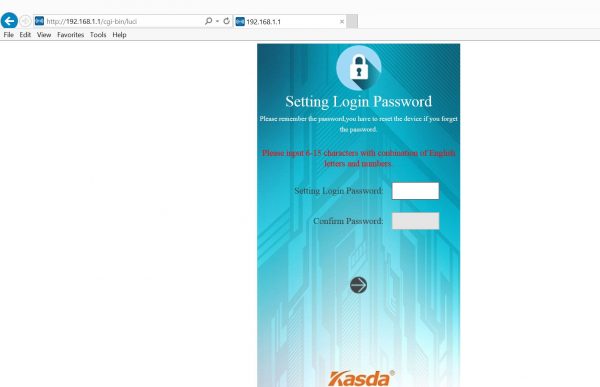
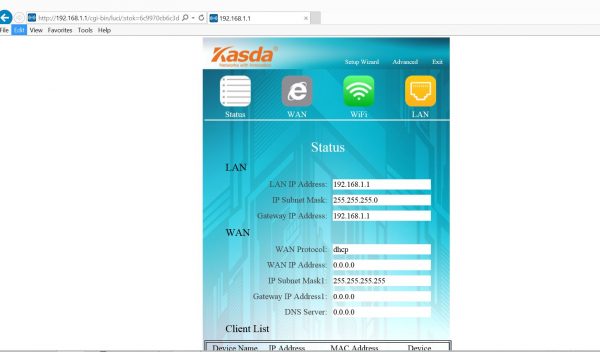
I did a speed test and compared it with my Netgear N600 WNDR3700 which I thought was a pretty good performer. Compared to the Kasda AC1200 Wireless Router, the Netgear router isn’t nearly as fast.
2.4Ghz Speedtest: 40.39Mbps DOWN / 52.66Mbps UP
5Ghz Speedtest: 80.5Mbps DOWN / 83.73Mbps UP
Netgear 2.4Ghz: 11.88Mbps DOWN / 10.40Mbps UP
Huge difference! I honestly thought my Netgear was fast. Not in comparison by any means. This was on an 80MB Verizon FiOS circuit.
And the “advanced” button at the top gives expert/power users the ability to really configure their router. Firewall rules, IP routing, logs, even graphs! That’s something my Netgear and Linksys routers don’t have! It’s a nice unix router, especially for the price.
Check it out at Amazon






