Helium Error – Session liveness failure libp2p_yamux_session:handle_info libp2p yamux session problem
This guide for the Milesight UG65 Helium Miner is brought to you by Dennis Crawford. To help pay for server hosting costs, if you are looking for outdoor helium deployment equipment, please consider using the Amazon Storefront which has various products to use in an outside HNT environment. Or, if you’d like here is the HNT donation wallet:
13kPLKyXAVwHwTTKy7GDS5pAgM3X2A8BoeEezhSs7ZTb6cLnfwN – never expected, but always appreciated!!
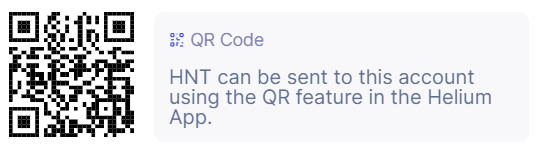
EDIT: February 15, 2022 The issue does not seem to be very service affecting, however still investigating. The “session liveness failure” message continues on one of my UG65’s but not the other. It does not appear to affect earnings or communication, and the quagga restart as suggested only temporarily “fixes” it – I wouldn’t even call it a fix at this point. I will post more information as it becomes available. If you experience this, please comment below and perhaps we can find more information on this issue.
Original post:
Ok, so your helium miner has a “Session Liveness Failure”. On my Milesight UG65 Helium Hotspot Miner I all of a sudden saw this on my console:
2022-02-07 14:32:55.017 8 [notice] <0.17313.3>@libp2p_yamux_session:handle_info:{188,5} Session liveness failure
Yours will look similar and may vary in the exact information (obviously the date, time, etc. will be different!) But in general this is a libp2p yamux error that will flatline your helium miner. Without going too much into details, yamux is a glue or conduit that libp2p uses to communicate. These helium miners are a couple devices in one and without yamux working properly, you may see libp2p transactions appear in the console log, but you will not actually process transactions. Alright, enough talk about yamux so let’s get to the fix.
Essentially you need to restart the quagga process. If you have a Milesight UG65, it’s easy. SSH into your device and do a “/etc/init.d/quagga restart” This helps for any situation where your logs look like everything is fine but yet you are not actually processing transactions.
Hopefully this will be fixed in a future firmware release (I currently am on the last stable release from Milesight which is 61.0.0.36-r2 as of 07-Feb-2022) but for now, restart your quagga and your miner will be back operational. This solves your libp2p_yamux_session:handle_info Session liveness failure error!
Now get back to helium mining!

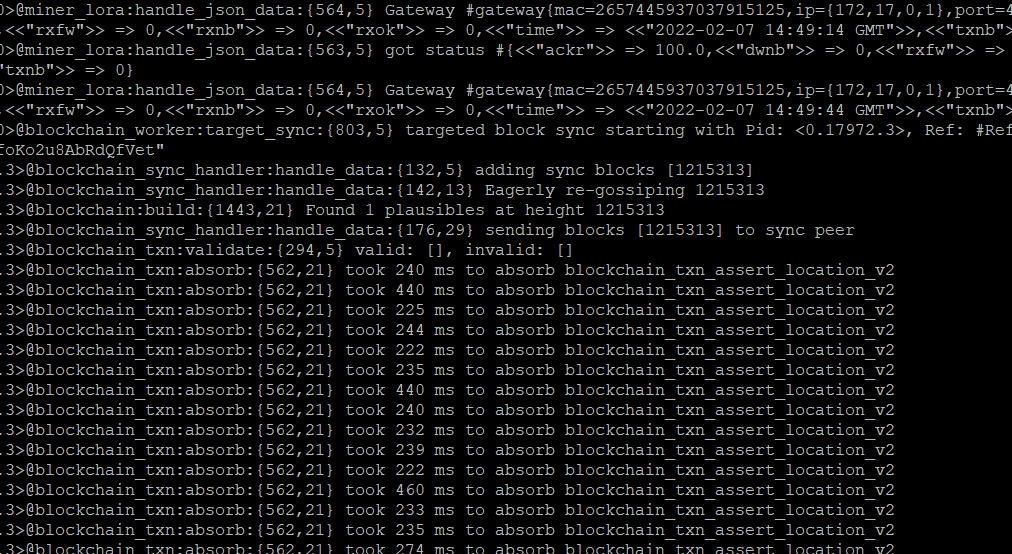
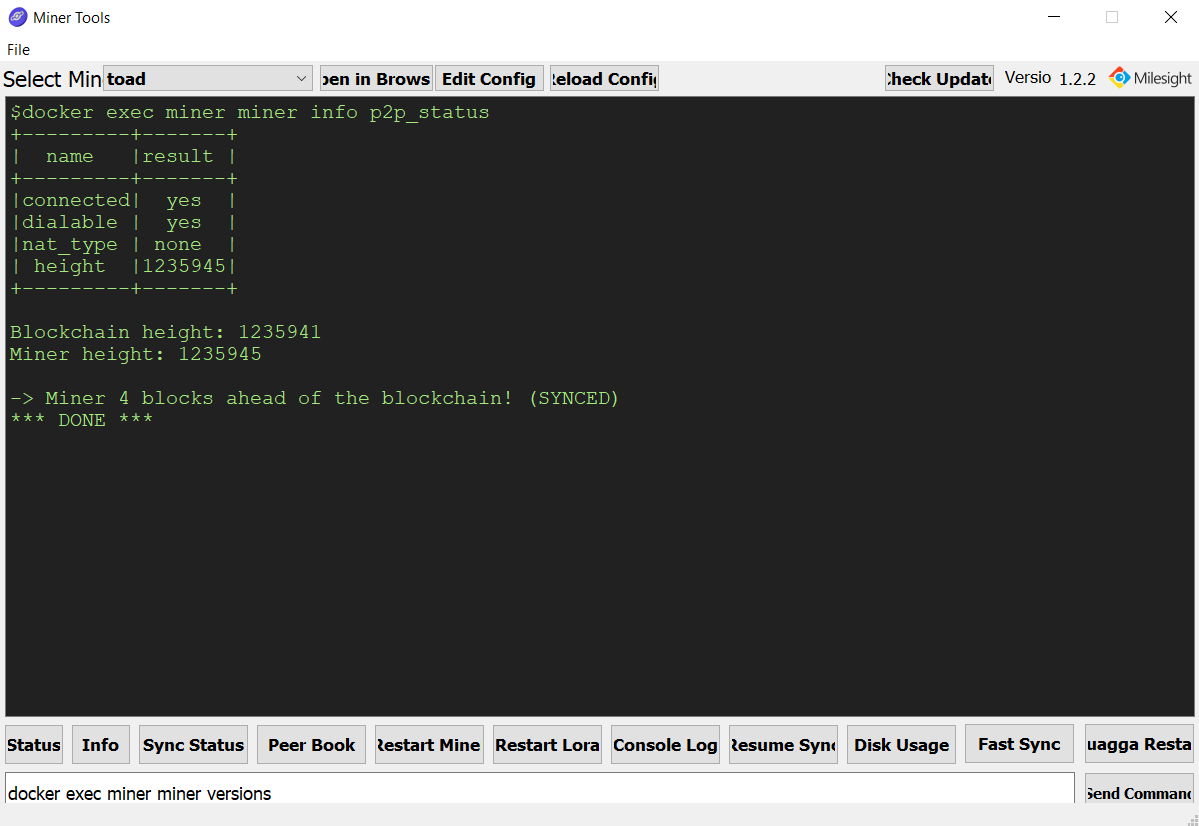
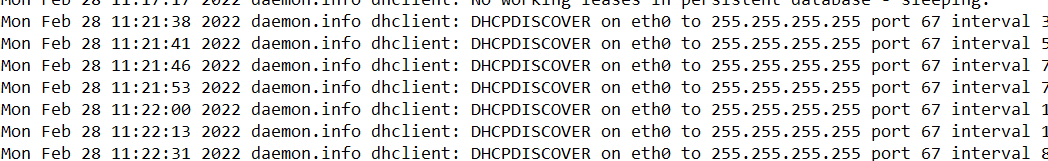

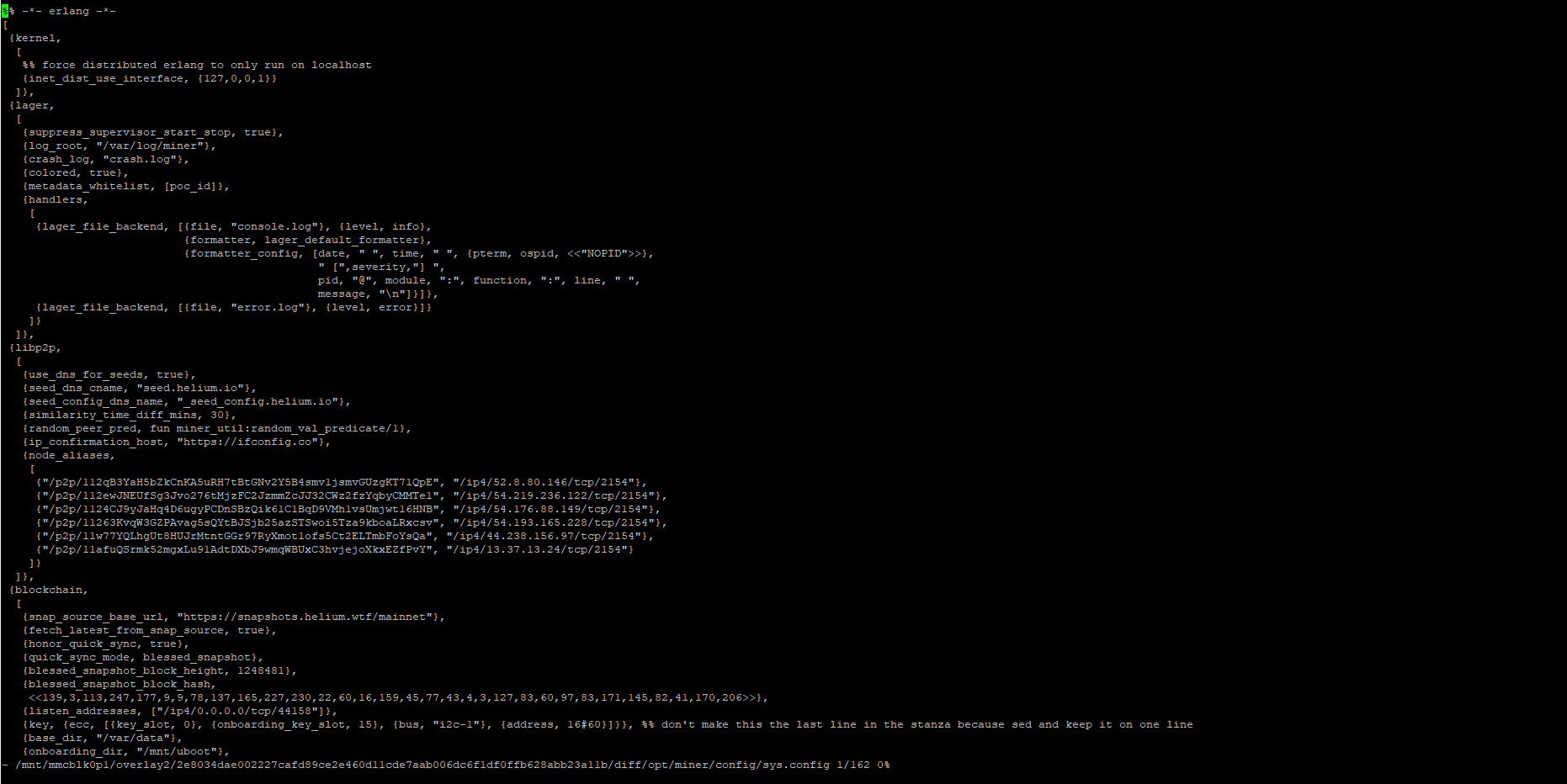


i have ths error as well.. but i own a Sensecap M1 not a UG65.
there is no startup file /etc/init.d/quagga (/etc/init.d is not present).